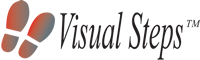Windows 10 Files and Folders
Test your knowledge of working with files and folders in Windows 10.
The test contains 20 multiple choice questions. When you have finished answering the questions, click the View your results button at the bottom of this page. Your test results and the correct answers are shown immediately on your screen. With a score of sufficient or greater, you can receive the Computer Certificate by email if desired.
Good luck!